- Sky
- Blueberry
- Slate
- Blackcurrant
- Watermelon
- Strawberry
- Orange
- Banana
- Apple
- Emerald
- Chocolate
- Charcoal
-
Content Count
13 -
Joined
-
Last visited
-
Days Won
1
Techokami last won the day on May 21 2014
Techokami had the most liked content!
About Techokami
-
Rank
Junior Member
- Birthday 07/09/1987
Contact Methods
-
AIM
knuxt15
-
MSN
techokami@hotmail.com
-
Website URL
http://holenet.info
-
Jabber
techokami@gmail.com
-
Skype
Techokami
-
Minecraft
Techokami
-
GitHub
Techokami
Profile Information
-
Gender
Male
-
Location
LINUX, MA
Recent Profile Visitors
1554 profile views
-
You CAN use a floppy drive with a server. Each bay in a server can see attached devices to the rack, but ONLY for the side they are assigned. So, go into the server rack GUI and click the button next to your server until it matches the side your floppy drive is connected to. Reboot the server and you should be good to go.
-
Computronics 0.5.0 has been released! This version is only available for OpenComputers 1.3.x or later, on Minecraft 1.7.x (sorry, 1.6.4 users! You can continue to use the 0.4.3 I posted earlier in the thread!) What's new? Radar blocks! Now you can scan for nearby players and mobs in native OC! We also added two new robot upgrades: Chat Upgrades and Robot Upgrades let robots interact with in-game chat and scan for entities! We also added Particle Effect Cards to generate particle effects from a computer or robot. And this is on top of a ton of general improvements and enhancements. And, we've
-
Ew HDDs aren't cheap to make (especially at higher tiers, or if using a different recipe set) and making them expire is a pretty mean thing to do.
-
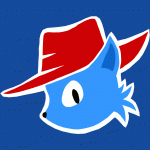
Too long without yielding error on server restart
Techokami replied to Programmdude's question in Programming
Are you using Minecraft 1.6.4 or 1.7.2? Because the 1.7.2 fork by asie allows RFID readers to interface directly with OpenComputers... -
Questions: 1) Why did you forget to post a link to the Github repo for the project? 2) OpenComputers 1.2 or 1.3? A lot of us have moved to development builds of OpenComputers 1.3, which has API changes. 3) Will you also provide a version of the mod for Minecraft 1.7.2? There are quite a few of us that use 1.7.2 instead of/in addition to 1.6.4, and since OpenComputers supports both...
-
UNOFFICIAL! OpenComputers 1.3 support! These versions aren't officially sanctioned by asie. They provide functionality for OpenComputers 1.3, NOT OpenComputers 1.2! If you aren't using the bleeding edge development builds of OpenComputers, DO NOT USE THESE. These will become 0.4.3 when OpenComputers 1.3 becomes stable. Also, no support will be available for these UNOFFICIAL builds! You're on your own beyond this point! You need the latest version of AsieLib for your Minecraft version! Download for Minecraft 1.7.2 Download for Minecraft 1.6.4
-
I've kinda just taken the mod over Mainly because I wanted to see Minecraft 1.7.2 supported better, but also because this. So here's Computronics 0.4.1 for Minecraft 1.7.2: Do NOT include a standalone AsieLib with this. This is due to Maven being a jerk. Instead, AsieLib 0.2.3 is part of the Computronics jarfile, and is compatible with all existing mods for Minecraft 1.7.2 that rely on any older version of AsieLib. This has been changed! I got them to compile as separate entities. Download AsieLib 0.2.3 here! There is no real ComputerCraft support. This is due to ComputerCraft
-
Yeah, I try to keep things somewhat more POSIX-ish by doing things in the /home directory. Throwing everything into the root feels extremely sloppy imho! Also, I made some small improvements to your program. Gave it a usage thing if you don't provide any input files, added a check for a printer, and made things a little more spaced out. Grab here: http://pastebin.com/PiDZa9ru However...
-
So you basically want to utilize the screen signals when catching events where a person clicks on an attached monitor? That will give you the X and Y coordinates of the character clicked, so if you have an area of characters (like: X > 5, X < 10, Y > 2, Y < 6) and the signal's data matches with a specific range, then you can execute code for what the button does when clicked.
-
Well that showed me, hiding post times unless you hover over them :|
-
0 + 1 - 1 - 1 + 1 = ...1? Either a+=1 is not doing what I think it should be doing (add 1 to a) or the new syntax has some math issues.



