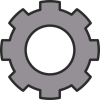- Sky
- Blueberry
- Slate
- Blackcurrant
- Watermelon
- Strawberry
- Orange
- Banana
- Apple
- Emerald
- Chocolate
- Charcoal
-
Content Count
71 -
Joined
-
Last visited
-
Days Won
8
Everything posted by Gangsir
-
Heeeerrreee's Gangsiry! I've made a robot program to automatically harvest sugarcane. The program can be found at my github, or wget fetched. https://github.com/NoahNMorton/Gangsir_MC_LuaPrograms/blob/master/OpenComputers/SugarcaneHarvester.lua wget https://raw.githubusercontent.com/NoahNMorton/Gangsir_MC_LuaPrograms/master/OpenComputers/SugarcaneHarvester.lua harvester.lua To set it up, place 2 columns of sugarcane right next to each other, and set the robot down on top of a chest or similar container on the right column. The robot uses the blocks under it to determine how far to go,
-
I guess I could make a gif, if the forums support it. I'll look into it. Edit: Added gif.
- 3 replies
-
- screensaver
- pulse
-
(and 1 more)
Tagged with:
-
Updated to KingofGamesYami's Version 2 of this program. Check it out!
- 3 replies
-
- screensaver
- pulse
-
(and 1 more)
Tagged with:
-
The reason why it only prints once is that you end the while loop when the turbine is disabled. This of course, ends the program. If you want to keep the program running at all times yet only print info if the turbine is on, then your code should look more like this: local term = require("term") local component = require("component") local turbine = component.br_turbine local tRPM = math.ceil(tonumber(turbine.getRotorSpeed())) local tRf = math.ceil(tonumber(turbine.getEnergyStored())) local tRfPt = math.ceil(tonumber(turbine.getEnergyProducedLastTick())) while true do --keep program runnin
- 5 replies
-
- big reactors
- turbine
-
(and 1 more)
Tagged with:
-
Place a Tier 1 microchip next to a vanilla book in a crafting table.
-
Hey, it's me Gangsir, your local small program coder. I've made a Microcontroller program. Short for Super Long Delay Redstone Repeater and pronounced "Sli-durr", this is a Microcontroller program that makes the Microcontroller work like a vanilla repeater, while being able to reach delays up to 4 mins. To use, place the Microcontroller containing the program. The following directions are from the player's perspective, facing the MC. Input to start the delay goes in on the left side. Output after the delay comes out the right side. The back is the amount of delay, set by the redstone si
-
If you're anything like me, you love screensavers. They add a certain aesthetic charm to any monitor. Which is why I made Static. Static brings back the glory days of CRT televisions, and that screen that showed up when the TV had no video input, accompanied by that memorable KCHHHHH sound that woke up the cat when you turned on the TV to watch Saturday morning cartoons. (Good old Tom&Jerry...) While Static lacks the sound, it does have the black and white dot effect associated with a CRT static no-signal screen. Static can be found at the link below. Simply download or Copy paste,
- 1 reply
-
- Static
- Screensaver
-
(and 1 more)
Tagged with:
-
Disclaimer: This is not my code, this is merely a port of a program made by KingofGamesYami, who's original thread can be found Here. This is merely a port by me. Edit: Updated to King's V2 version of the program. Original thread link still works. So, I was browsing dank memes the Computercraft forums looking for programs that would be nice to have on OC. Then, I stumbled upon Pulse, which is a screen saver made by KingofGamesYami. I ported it to OC, and gave it a way to terminate nicely without leaving the text colour or background messed up. I figured I'd share my port, so others may
- 3 replies
-
- screensaver
- pulse
-
(and 1 more)
Tagged with:
-
Relay was a good idea. Reduces the amount of item ids used, and makes things easier to remember what does what. Thanks Sangar.
-
1. OC has loot disks, similar to CC, the one you're looking for is called dig. You could also use Sangar's miner program. By default, OC robots don't come with anything that you don't provide on the hard drive that you make the robot with. As for robots, what you'll need is an electronics assembler, stuff that you'd need to fill a computer with, (RAM, CPU, Hard Drive, etc.) and then a way to power the robot. Robots in OC use power instead of physical fuel, although there is an upgrade that allows this. You'll need a machine called a charger hooked up to a power supply, and a redstone signal a
-
Try attempting to find out where exactly fil is nil. Add the below to places where fil is used. if fil == nil then print("Something's not right.") end Add the line number the if is at to the message printed, then run the program.
-
It'd be useful to include the line the error message warns about. I can't find anything immediately wrong with the code.
-
Ah. I see. Hmm. This might be a bit out of my scope of skill, sorry. Don't know if I can be of too much help with such a complicated system. I was under the impression that you were using a much simpler and smaller program.
-
If you're sending messages wirelessly, and sometimes they fail to arrive, could it be that your wireless signal strength on the sender is too low? I'm just not sure if making a command queue is necessary. If all you're sending is a command to turn off a reactor, then it shouldn't matter if that gets executed multiple times, since you can't turn off an already off thing. The extra "off" signals would just be ignored. Ooh, I just thought of something. What if you sent a random number as another parameter with the message,(i.e, modem.send(<address>,<port>,"Message",<random
-
If you store the sender of the message into a variable when the message is received, you can write a method to send a small message back in reply, that triggers right before you evaluate the message on the receiver side. The sender then takes note of whether it got that reply message or not, and if no reply comes after, say, 5 seconds, then keep looping to send the message over and over again, until it gets a confirmation reply, upon which it exits the loop and continues doing what it was going to do. You could even make it make a sound when it gets a reply back with computer.beep(). As fo
-
I'm pretty sure that right clicking or shift+rightclicking the upgrade itself opens a gui that you can manipulate.
-
What you want to do is use the gpu component. it would look something like this: *inside your autorun.lua* component=require("component") gpu = component.gpu gpu.setResolution(10,10) You can of course change the two tens in the method to whatever you require. Or, a second method: *inside your autorun.lua* os.execute("resolution 10 10")
- 7 replies
-
- resolution
- script
-
(and 1 more)
Tagged with:
-
Yes I do. Give me a bit to get it posted.
-
I can help with this part. The robot API is what you're looking for, it can be found at http://ocdoc.cil.li/api:robot Basically, the movement commands are robot.forward(), robot.turnLeft(), robot.up(), robot.down(), etc. If you've played computercraft, the commands are very similar to how CC controls it's turtles. If you meant how to make a program, just create a new file with the command edit <filename>.lua and place each command on a new line. Let me know if you need any more help.
-
This is the old version of this program, and is now deprecated. Please look at the newer version, found here: http://oc.cil.li/index.php?/topic/759-gangsirs-simple-base-overview-update-to-basic-base-manager/