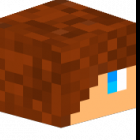- Sky
- Blueberry
- Slate
- Blackcurrant
- Watermelon
- Strawberry
- Orange
- Banana
- Apple
- Emerald
- Chocolate
- Charcoal
-
Content Count
9 -
Joined
-
Last visited
-
Days Won
3
ZefTheFox last won the day on March 9 2020
ZefTheFox had the most liked content!
About ZefTheFox
-
Rank
Junior Member
Profile Information
-
Gender
Male
-
Location
PA, United States
-
Interests
Old technology
Contact Methods
-
Minecraft
ultimateminer987
-
GitHub
https://github.com/ZefTheFox
Recent Profile Visitors
1748 profile views
-
almightyDioBrando started following ZefTheFox
-
 Lizzian reacted to a post in a topic:
Freedom And Creativity - New creative buliding server featuring OpenComputers
Lizzian reacted to a post in a topic:
Freedom And Creativity - New creative buliding server featuring OpenComputers
-
By calling hres.set(x, y, state) you can set a pixel at that x, y position to either be the foreground, or the background color. The x and y positions are the exact pixel location you'd like. This allows for a theoretical maximum resolution of 320 by 200. This is achieved by using the Unicode braille characters. To get the current "hres" resolution you take the screens current x resolution and multiply by 2, and you take the screens current y resolution and multiply by 4. There may be bugs, and things may behave oddly if you try to "turn off" a pixel that was not "on" in the first pl
-
 ZefTheFox reacted to a post in a topic:
OCDevices (FlatPanel, Cases and external CardDock)
ZefTheFox reacted to a post in a topic:
OCDevices (FlatPanel, Cases and external CardDock)
-
Update an addon version is being developed, I suggest waiting until that is finished before downloading this, it'll be much better!
- 4 replies
-
- release
- replacement
-
(and 1 more)
Tagged with:
-
 ben_mkiv reacted to a post in a topic:
[Replaced][Release] Custom Cases For OC
ben_mkiv reacted to a post in a topic:
[Replaced][Release] Custom Cases For OC
-
 ZefTheFox reacted to a post in a topic:
ShEdit - edit.lua, but with syntax highlighting
ZefTheFox reacted to a post in a topic:
ShEdit - edit.lua, but with syntax highlighting
-
 Zen1th reacted to a post in a topic:
[Replaced][Release] Custom Cases For OC
Zen1th reacted to a post in a topic:
[Replaced][Release] Custom Cases For OC
-
Thank you! If you have any suggestions be sure to let me know!
- 4 replies
-
- release
- replacement
-
(and 1 more)
Tagged with:
-
 ZefTheFox reacted to a post in a topic:
[Replaced][Release] Custom Cases For OC
ZefTheFox reacted to a post in a topic:
[Replaced][Release] Custom Cases For OC
-
THIS MOD IS NO LONGER SERVICED, PLEASE DOWNLOAD THIS INSTEAD!!! A while ago there was a post on here about someone making custom cases, I am not that person but I do have a release. This may be improved upon in the future but as of right now it is in a completely usable state. This is a client side replacement for opencomputers. Do not use with normal opencomputers. This will be updated to release versions of OC and will not be for 1.7.10 Theoretically this should be usable as a client connecting to a server with normal opencomputers, this was not tested. To
- 4 replies
-
- release
- replacement
-
(and 1 more)
Tagged with:
-
 Zen1th reacted to a post in a topic:
More Cases for OC
Zen1th reacted to a post in a topic:
More Cases for OC
-
 ZefTheFox reacted to a post in a topic:
Guide to the Sound Card
ZefTheFox reacted to a post in a topic:
Guide to the Sound Card
-
 ZefTheFox reacted to an answer to a question:
No Bootable Medium Found
ZefTheFox reacted to an answer to a question:
No Bootable Medium Found
-
 Forecaster reacted to an answer to a question:
No Bootable Medium Found
Forecaster reacted to an answer to a question:
No Bootable Medium Found
-
From my glance at the wiki it appears you would need 2 redstone cards in that computer, one for each frequency. You can only appear to set one frequency at a time. However as I'm writing this a possible workaround would be to have a loop running that checks the wireless state and switches the frequency, so something along the lines of this: while true do -- not a great idea, change it so it has a condition redstone.setWirelessFrequency(freq1) -- Set first frequency local input = redstone.getWirelessInput() if input == whatever then -- do stuff end redstone.se
-
That is a disk drive from the mod ComputerCraft, try the one from opencomputers
-
 ZefTheFox reacted to a post in a topic:
More Cases for OC
ZefTheFox reacted to a post in a topic:
More Cases for OC
-
 ZefTheFox reacted to a post in a topic:
More Cases for OC
ZefTheFox reacted to a post in a topic:
More Cases for OC
-
ZefTheFox changed their profile photo
-
I am working on something similar, it will only be available for 1.8+ and I'm doing this in my free time so it may never get released. However it's almost ready, I will make a post once I get finished!