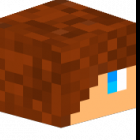- Sky
- Blueberry
- Slate
- Blackcurrant
- Watermelon
- Strawberry
- Orange
- Banana
- Apple
- Emerald
- Chocolate
- Charcoal
-
Content Count
143 -
Joined
-
Last visited
-
Days Won
5
Ta©ti Tac0Z last won the day on July 4 2019
Ta©ti Tac0Z had the most liked content!
About Ta©ti Tac0Z
-
Rank
Leading Member
Contact Methods
-
Minecraft
noahthegame
-
GitHub
noahthegame
Recent Profile Visitors
6037 profile views
-
 anton3312578859 reacted to a post in a topic:
tacti OS window pased windows 7 expired
anton3312578859 reacted to a post in a topic:
tacti OS window pased windows 7 expired
-
also treads doesn't create an critical error in the main scope so a great way to run a thread in terms of debuging is by printing the error on the screen and start a blocking function such as computer.beep() funciton runThreadWithExelentDebuging(func) thread.create(function() local syc, e = xpcall(func, debug.traceback) if syc == false then //syc is false this means an error was genrated in func require("term").clear() print(e) require("computer").beep(500,10) //calling computer.beep to avoid other threads or the main scope to redraw the screen
-
the function xpcall should give you a traceback witch will tell you what line the error is genratet usage: syc, e = xpcall(functionToRun, debug.traceback) --[[ syc: true or false: where false means that there was an error e: a full error message i.e: line bla-bla-bla: bad argument bla-bla-bla traceback: at line bla-bla-bla in function bla-bla-bla ... ]]
-
neocromicon your version of openos is outdates, as well as you version of opencomputers, you'll have to get the new version of opencomputers sence the 'threading' functionality is not in the version you are useing. EDIT: i didn't see spacebeeGameing answering
-
Well i have made just that the link is in my signature (The link is bellow)
-

What other networking protocalls Can opencompiters use?
Ta©ti Tac0Z replied to Ta©ti Tac0Z's question in Programming
local h = require("internet").open("108.61.112.194", 25444) h:setTimeout(1000) os.sleep(2) h:write("login (password removed - actuel password should be here)") h:flush() while true do pcall(function() print(h:read(1000)) end) os.sleep(1) end h:close() nothing ever happens sems that the read request just timesout evrey time. acording to the wiki: "The read method on the returned buffer is blocking. Read will wait until some data is available to be read" but there are data there is the start RconRocket message in the start and poeple writeing in chat. so what is going on her -

What other networking protocalls Can opencompiters use?
Ta©ti Tac0Z replied to Ta©ti Tac0Z's question in Programming
OHHH WOW ok so i tryed it out: local h = require("component").internet.connect("108.61.112.194", 25444) while true do print("trying to connect...") if h.finishConnect() then break end os.sleep() end h.write("login rfdfhasjdahl") h.write("login fdsfhjdhfks") os.sleep(1) print(h.read(10000)) h:close() so amasing this program prints out: "RconRocket V2.4.8.0" (what my irl rcon client allways starts with) but it sems that the handle does not have a flush function when useing the internet apis open function the read function just timesout -
well this as been a problem all along there sems no way to really fix it. and its too much work for modulators and administratorers to constantly tell poeple to remeber to mark it as the soloution.
-

What other networking protocalls Can opencompiters use?
Ta©ti Tac0Z replied to Ta©ti Tac0Z's question in Programming
am sure some body else can thank you anyways -
 Ta©ti Tac0Z reacted to an answer to a question:
What other networking protocalls Can opencompiters use?
Ta©ti Tac0Z reacted to an answer to a question:
What other networking protocalls Can opencompiters use?
-

What other networking protocalls Can opencompiters use?
Ta©ti Tac0Z replied to Ta©ti Tac0Z's question in Programming
in theory? FTP sounds cool how chould i do that? -

What other networking protocalls Can opencompiters use?
Ta©ti Tac0Z replied to Ta©ti Tac0Z's question in Programming
yeah i do recall the wiki saying some thing about TCP. acording to wikipedia: TCP stands for the 'Transmission Control Protocol'. surfing a little bit more on the internet indicates that TCP is more of a wide spred term. (sems to be a category more that a actuel thing it self - where TCP is described as the component that let other types of internet protocals work) so what does TCP include? what is posible with the TCP part of the internet card? -

What other networking protocalls Can opencompiters use?
Ta©ti Tac0Z posted a question in Programming
We all know that the internet card Can be used to commulicate with a server running a website (aka: the HTTP protocal) but what other (so called) 'networking protocals' can opencompiters use? am generly just asking to hear what other things i chould do on the internet useing opencomputers -
BETA version 1.6 changelog: -added the CMD program window: a loot like the windows CMD and the openos shell COMEING UP: -finish the app store window KNOWEN bug: -CMD prints out a syntask error when reporting a error made by other programs or click on the 'update OS' button in tactiOS settings window if you have a older version of tactiOS i'll happyly resive feedback and suggestions
-
BETA VERSION 1.5 changelog: -fixed unesesary 'os.sleep(1)' in 'fileExplore' Window -added and finished the fileEditor Window, now fully works (requested by Elektron72) COMEING UP: -finish the app store window to download the new version: or click on the 'update OS' button in tactiOS settings window if you have a older version of tactiOS i'll happyly resive feedback and suggestions
-
BETA VERSION 1.4 changelog: -fixed MASIVE keyboard input lag -comeing even closer to finish the file editor (save new file, load and open is still not working but all other functions sems to be working - am sorry for not being done with the file editor for long time ago altho am really happy as how it turned out now i'll finish it as soon as i can) two download this new version: or click on the 'update OS' button in tactiOS settings window if you have a older version of tactiOS