- Sky
- Blueberry
- Slate
- Blackcurrant
- Watermelon
- Strawberry
- Orange
- Banana
- Apple
- Emerald
- Chocolate
- Charcoal


Michiyo
-
Content Count
83 -
Joined
-
Last visited
-
Days Won
32
Posts posted by Michiyo
-
-
Downloads have been moved to http://pc-logix.com/mods/
-
Ok.. I was finally able to reproduce this. Build 21 on Jenkins fixes this issue, and a couple others.
also printer.mtl is the material file for the model, blender creates it, so I tossed it in in case it was needed.
-
there's a "printer.obj",there's even a "printer - Copy.obj"
the problem seems to be that forge can't load the model
and what is the printer.mtl?
edit : renaming the printer - Copy.obj to printer.obj (and removing the original printer.obj) doesn't fix it,the problem isn't caused by the model itself but seems to be a code problem,on which version of forge this mod have been done?
maybee the way forge load model changed since
Built on 1.7.2-10.12.1.1060, nothing has changed in the model loader class. Also http://puu.sh/8penP.jpg 1.7.2 forge 1060
-
You call RGB color codes to print in color, so Red/Green/Blue makes sense.
As for the crash, it seems you are somehow missing the printer model? Open the jar in winrar, or winzip, navigate to "assets/openprinter/models/" and make sure you have printer.obj, if not... then try to download again?
-
Hello all, I'd like to announce a new addon for OpenComputers: OpenPrinter! I was stuck using CC's printer and a adapter to print stuff with OC, so I set about to write a printer exclusively for OpenComputers.
1.6.4:
Source: https://github.com/PC-Logix/OpenPrinter/tree/master
1.7.2/1.7.10:
Source: https://github.com/PC-Logix/OpenPrinter/tree/1.7
1.7.2 builds work with 1.7.10 with no issue.
Builds 73+ are MC 1.7.10 and OC 1.4+ compatible and will not work with earlier versions of either.Builds 120+ are MC 1.7.10, and require OC 1.5+
Downloads:https://minecraft.curseforge.com/projects/OpenPrinter
Also, the mod has a auto update checker, like most mods, but this one is based on the M.U.D of Battlegear2 mod, and includes the ability to download updates to the mod from within the game. (restart still required)
A Printed page:
Recipes:
The Printer:
4 Iron Ingot,
2 tier 1 ICs,
2 Redstone,
1 PCB.
Color Ink Cartridge:
1 Rose Red,
1 Cactus Green,
1 Lapis Lazuli
1 Iron Ingot.
100 uses by default, changeable in the config.
Black Ink Cartridge:
3 Squid Ink
1 Iron Ingot
100 uses by default, changeable in the config.
Ink Refill recipe, use the proper recipe above, but replace the iron nugget with a partially used ink cartridge.
Printer Paper Roll (256 sheets of paper in one item)
4 stacks of 64 Minecraft Paper
Methods:op = component.openprinter
op.writeln("String", [0xHEXCOLOR], ["center"])
Color, and center are optional, format is 0xRRGGBB, using this will add one use of your color ink cartridge, center will attempt to render the string in the center of the page, instead of left justified. you CAN use Minecraft's chat formatting control codes with calls to writeln, http://minecraft.gamepedia.com/Formatting_codes EACH CALL to a COLOR set will add one use of the color ink cartridge, calls to format codes will NOT.op.setTitle("String")Sets the "name" of the printed page, this also effects the item display in your inventory, never forget which page is which!
op.getPaperLevel()
Returns the amount of paper in your printer, 0-64 for Normal MC paper, or 0-256 for a paper roll.
op.getColorInkLevel() op.getBlackInkLevel()
returns the number of uses left in the ink cartridge 0-100 (default)
op.clear()
Will clear everything set by previous calls to op.writeln()
op.print()
Calling this method will print all previous calls to writeln to the printer.
op.printTag("String")will print data to a Name Tag, op.printTag("Dinnerbone") and op.printTag("jeb_")

This can be disabled via the config because this usually costs XP to set, using this method it is free.



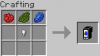


[MC 1.6.4][OC 1.2.*]ICBM Component
in Addons Mods
Posted
Downloads have been moved to http://pc-logix.com/mods/