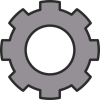- Sky
- Blueberry
- Slate
- Blackcurrant
- Watermelon
- Strawberry
- Orange
- Banana
- Apple
- Emerald
- Chocolate
- Charcoal
Search the Community
Showing results for tags 'Tutorial'.
-
Discovered the "builder disk", and I tried it for my little robot in my creative test world. First, I tried to build an nbt file, but the robot just placed blocks randomly. Then, I tried to find a tutorial, but nothing. After that, I found an "example.plan" (/mnt/[insert disk name here]/usr/file and tried to build it; and it worked! So I tried to do my plan. I was on the logic that the robot wanna place blocs if I set special numbers (for each slot) for them and I worked 1 hour to make it. Finally, I finished the file, which is very long btw for a simple house. I saved it,
-
Hey, it's me Gangsir. I figured I'd try my hand at writing a tutorial on one of the coolest things (in my opinion) in lua. They say that the best way to learn and understand something is to teach it. This is what I aim to do with this hopefully easily accessible tutorial. What? Let me start off by explaining what a coroutine is, for those that don't know. A coroutine is basically a background function. It allows functions to be run without stopping the main thread. By rapidly stepping through background functions, we can achieve multi-tasking. Think of it like sending out your frien
-
for OpenComputers 1.51 on Minecraft 1.7.10 Black Hole Tutorial 05- Pretty Pretty Program "If builders built buildings the way programmers write programs, then the first woodpecker that came along would destroy civilization." - Gerald Weinberg Before we got into writing anything useful, I wanted to go over some commonly preferred practices to be used when writing your programs. This is purely selfish on my part, since I would like to be able to read that elegent bit of code that took you a week. These practices should also make things easier on you. Writing your Program 1) Write the docume
-

Black Hole Tutorial 04- So You Want to Write a Program
MaximilianVINCENT posted a topic in Tutorials
OpenComputers 1.51 for Minecraft 1.7.10 Black Hole Tutorial 04- So You Want to Write a Program So you have an understanding of Computers, Robots and OpenOS and how everything fits together. Time to get them finally doing something. This tutorial is here to help you learn to design and write a simple program for a robot. The Language of Lua If you know little to nothing about Lua, start here: Lua 5.2 Reference Manual. Read what Lua is capable of. Have lua running on a computer and try out some of the example code provided. OpenComputers mostly follows along with the above, read the wiki to -
OpenComputers 1.51 for Minecraft 1.70 Black Hole Tutorial 03- Roots and Shells and File Systems v1.1 I was going to write a basic programming tutorial when I realized there is one more maze we really should go through: OpenOS itself. Make a superflat map in creative mode or use the one from last time. Turn on a computer you have installed OpenOS onto. After the booting process is done, what you are looking at is an input prompt for a program called the shell. It is the main interface to your files. (At the prompt, type in man sh for more information.) Type in ls and see what we start with
-
OpenComputers v 1.45 for Minecraft 1.7.10 Black Hole Tutorial 01- Learning the Chips v1.2 You can skip this: I promised if I got help getting this mod to work I would write a tutorial. The best way to learn something is to do it yourself, so consider it more of a walkthrough. Mods I consider NEI (Not Enough Items) essential, both for playing modded Minecraft and learning OpenComputers. Tinker's Contruct is nice for the Gold and Iron Oreberry Bushes. The Oreberries are equivalent to nuggets for crafting and they make a lot of berries. I use EnderIO for conduits (pipes) to trans
-
Getting Started A Open Computer's Tutorial By PotatoTrumpet Introduction A mod like Open Computers (OC) can be confusing to new users. Some people need a little guidance to get started. If you need more in-depth help, check out the wiki. It is recommended that you know the basics of the language that we will be programing in, know as Lua. It is recommended to read the Lua 5.2 Reference Manual to get the basics of Lua down. Components and Modules Assuming you know the crafting recipes for the parts required, here is what you will need for this tutorial: 1x Po
- 4 replies
-
- The cake is a lie
- OC
-
(and 3 more)
Tagged with:
-
So, you want to know what this `require` thingy does? Or maybe you installed a library you can't load? You want to write your own library? Then we are here to help you. In this tutorial, we are going to explain how the `require` function and the `package` library works. So, lets get started! Loading Libraries In order to load a library, you can use the function `require`. But what does `require` do? Where does it pull these libraries from? `require` needs the name of the library you want to load, but not the path to that file, so it needs to search the file system somehow. This is done by lo
-
Hello everyone! I made a tutorial for my server mates and myself, showing to them how to craft a basic Tier 2 Computer with all the necessary and recommended components in hard recipe mode. I did that because this recipe mode contains a lot of crafting steps, so I derived the most efficient way of crafting all the parts you need (with as few steps as possible). Also, the tutorial also shows all the basic materials required to get the Computer, so you know exactly when you are ready to craft it. Now I am posting this tutorial here in case anyone wants to use it. It might also be useful as an e