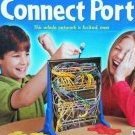- Sky
- Blueberry
- Slate
- Blackcurrant
- Watermelon
- Strawberry
- Orange
- Banana
- Apple
- Emerald
- Chocolate
- Charcoal
-
Content Count
10 -
Joined
-
Last visited
-
Days Won
1
Xlaits last won the day on June 11 2018
Xlaits had the most liked content!
About Xlaits
-
Rank
Junior Member
Contact Methods
-
Minecraft
Xlaits
-
GitHub
Xlaits
Recent Profile Visitors
The recent visitors block is disabled and is not being shown to other users.
-
Xlaits changed their profile photo
-
Why not set it up using an coroutine to check for any computers listed in the MAC file once every so-and-so cycles?
-
After a long debugging process, here is what has become of this code. It is FAR from perfect, but it works. So far, the only bugs I have seen are when sending and receiving, the cursor is super unreliable, and one one of my computers, it sends incomplete or broken messages. The port also remains listening, which I MAY OR MAY NOT have fixed. I'm unsure. I didn't to any new commenting, and I'll fix that when I have some time on my hands. For now, I'll give you the short of it. The program will first check for a file, /home/.uname.txt and if it exists, reads the first 16 bytes of it f
-
This is almost exactly what I was looking for! However, I'm trying to make it so that a User can enter a username, and have it displayed when sending messages. I'm still a Script Kiddie when it comes to Lua, so I'm not sure how I can get this working easily. EDIT: I'm slowly improving this code into an easy to use, somewhat 'complete' chat program. The one thing I'm not sure how to do is make it so that a user's entered name shows up when a message is sent/received, instead of the computer's address. I may re-write initial questions to include asking for a username, or possibl
-
-- Initialize local component = require("component") local term = require("term") local side = require("sides") local keyboard = require("keyboard") local event = require("event") local rs = component.redstone local batbox = component.cesu local board = component.keyboard --Toggle reactor function toggleBox() if rs.getOutput(side.top) > 0 then rs.setOutput(side.top, 0) else rs.setOutput(side.top, 15) end end -- main Loop local function main() --Store string for displaying information local info = [[ CESU Power Levels and Controls Energy Stored : %s CESU
- 13 replies
-
- coroutine
- coroutines
- (and 6 more)
-
I was JUST about to mention that it wasn't updating on it's own. Thanks for the fix.
- 13 replies
-
- coroutine
- coroutines
- (and 6 more)
-
No, it's fine. Made me think. I like the storing of the printed line as a multi-line quote. And clearing the program's output is a nice touch. The term.clear() above main is NOT NEEDED, as the program will do that once main is run. Yeah, it's one line, but hey, efficiency. I also realized my idiotic mistake with the redstone power, and had fixed that while waiting. Great minds think alike, I suppose.
- 13 replies
-
- coroutine
- coroutines
- (and 6 more)
-
It's not even reacting to the interrupt (Ctrl+C). It is NOT acting upon any events, at all. EDIT: Well, I found ONE problem... it's not updating the file when I save it in an external editor... Edit edit: Well, it's now producing an error when I Ctrl+Alt+C, but other than that, no change. Edit edit edit: Well, it DOES INDEED activate toggleBox() now, but that's on ANY key_up event, NOT on ENTER ONLY.
- 13 replies
-
- coroutine
- coroutines
- (and 6 more)
-
If you look at the original code, it is checking for two specific keys. Backspace or "back" and Enter, to do two separate things. Let me see if this works, and how I can tweak it. EDIT: Swapped out main() with yours, and my functionality is still there, but it is STILL not reacting to key presses or events at all.
- 13 replies
-
- coroutine
- coroutines
- (and 6 more)
-
I'm working on a small bit of code that reads from a IC2 power storage block and displays it's current and maximum storage. I also want it to toggle a Reactor based on either a keypress or a CLI menu option. As the code has to refresh a LOT, I think a keypress option is the easiest way, but I can't, for the life of me, figure it out. Here's what I have so far... os.execute("cls") -- Hook the component local component = require("component") local term = require("term") local side = require("sides") local keyboard = require("keyboard") local event = require("event") local rs = componen
- 13 replies
-
- coroutine
- coroutines
- (and 6 more)