- Sky
- Blueberry
- Slate
- Blackcurrant
- Watermelon
- Strawberry
- Orange
- Banana
- Apple
- Emerald
- Chocolate
- Charcoal


skyzo63
-
Content Count
6 -
Joined
-
Last visited
Posts posted by skyzo63
-
-
-
-
After several research I find this video, is it possible to adapt it for open computer? here are the two programs usedStartup file:
-- IF YOU USE THIS FOR MY TUTORIAL SAVE THE FILE AS "startup" WITHOUT EXTENSION pass = "lol" -- CHANGE 'lol' IN TO WHAT EVER YOU LIKE TO CHANGE THE PASSWORD -- DON'T TOUCH THE CODE IF YOU DON'T UNDERSTAND IT! -- IF YOU USE MY CODE AND RELEASE IT ATLREAST GIVE ME SOME CREDIT ^^ term.clear() term.setCursorPos(11,3) print "[Door Terminal]" term.setCursorPos(6,4) print "[Enter security password]" write "\nPassword: " input = read() if pass == input then print "Password Correct" sleep(1) term.clear() shell.run( "door" ) else print "Password Incorrect" print "Shutting down the system" sleep(1) os.shutdown() end
Door file:
-- IF YOU USE THIS FOR MY TUTORIAL SAVE THE FILE AS "door" WITHOUT EXTENSION -- DON'T TOUCH THE CODE IF YOU DON'T UNDERSTAND IT! -- IF YOU USE MY CODE AND RELEASE IT ATLREAST GIVE ME SOME CREDIT ^^ term.clear() term.setCursorPos(5,1) print "[Door Terminal]" term.setCursorPos(2,2) print "Please select an option" term.setCursorPos(2,3) print "[1] Open Door" term.setCursorPos(2,4) print "[2] Close Door" term.setCursorPos(2,5) print "[3] Lock system" term.setCursorPos(2,6) print "[4] Shutdown system" term.setCursorPos(2,8) write "Option: " input = read() if input == '1' then redstone.setOutput("back", true) term.clear() shell.run("door") elseif input == '2' then redstone.setOutput("back", false) term.clear() shell.run("door") elseif input == '3' then term.setCursorPos(2,11) print "Locking the system" sleep(1) shell.run("startup") elseif input == '4' then term.setCursorPos(2,11) print "System shutdown detected" sleep(0.5) term.setCursorPos(2,12) print "[Closing/Locking door]" sleep(1) os.shutdown() end term.clear() shell.run("door")
Thanks for your help :) -
Thanks for your reply, sorry i meant two password, one to open and one to closed.
So that the door stays open and only closes with the second password
Sorry for this mistake. -
Hello Is it possible in the same program to have two passwords to control a door? I find this in the archive and I wanted the modified but without success.Quotelocal component=require("component")
local r=component.redstone
local gpu=component.gpu
local term=require("term")---- config section
local password="1234"
local delay=5 --time the door stays open
local side=5 --side of the door, test this
-----local wrong=false
while true do
term.clear()
gpu.set(1,1,"Please enter the password")
if wrong then
gpu.set(1,1,"Password was wrong, try again")
wrong=false
end
term.setCursor(1,2)
local input=io.read()
if input==password then
r.setOutput(side,15) -- check if this is the correct function
os.sleep(delay)
r.setOutput(side,0) -- same here
else
wrong=true
end
endThanks for your answers

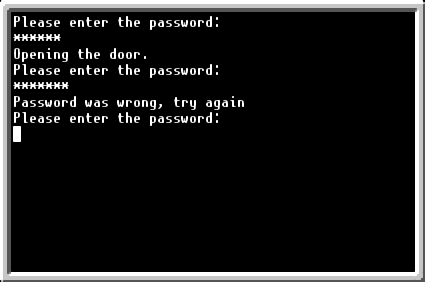

control door piston
in Programming
Posted
I tried to correct the problem but without success because my level is really bad
Thank you again for your help