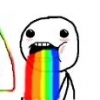- Sky
- Blueberry
- Slate
- Blackcurrant
- Watermelon
- Strawberry
- Orange
- Banana
- Apple
- Emerald
- Chocolate
- Charcoal
-
Content Count
31 -
Joined
-
Last visited
-
Days Won
11
Reputation Activity
-
 MeltingBrain got a reaction from Nath_SoM in KestrelOS - Safe and powerful Windows-alike OS
MeltingBrain got a reaction from Nath_SoM in KestrelOS - Safe and powerful Windows-alike OS
KestrelOS
GUI-based, Windows-alike, highly customizable, and safe Operating System
for common pourposes
What's the major GUI-based OS currently available?
The amazing system created by Igor, called MineOS (I'm sure everyone by now knows about it).
Igor's system is based on OpenOS, that looks like MacOS and is by itself the most amazing system
released yet, with all sorts of programs and even 3D libraries which is mind blowing.
So why create yet another GUI-based system?
There are several reasons why I decided to take on this journey.
First of all, the majority of OS's out there, including MineOS is based upon OpenOS, which makes it a bit streamline and boring,
but also unsafe.
KestrelOS is made entirely from scratch with it's own libraries, services and style.
I wanted to create something new, that would give less freedom than OpenOS (which is KestrelOS's main disadvantage),
over a much more secure way to process applications. I also wanted to make KestrelOS as simple as possible,
so anyone that is familiar to Windows will recognize most of it's content.
How exactly KestrelOS works?
KestrelOS implements safety policy, where only so called "managers" have absolute control over
the system's event management.
The "heart" of the system is a manager called "taskman" (Task Manager).
Every other manager is registered to taskman and is a read-only table with functions that cannot be altered once
the system has booted up. This restrains a lot of freedom for the user, but also prevents malicious software
of changing core functions of the system in order to spy or corrupt data.
There is few core managers that will "steer" every process in the system, taskman being the most important one
as it is the only library in the entire system that has access to a now unavailable command: computer.pullSignal
This forces every application to register itself into taskman in order to be able to hook itself under the heartbeat.
What is this weird "heartbeat" you're talking about?
Taskman has a loop, in which it listens for any signal. I called it the heartbeat, because it waits only 0.25 of a second
to update any tasks hooked under specific processes even if nothing happens. This allows multitasking, or for example
updating the clock on the bottom-right of the screen
What are the so-called "managers" doing?
Those so-called managers are here to serve programs with several system services.
For example, there's a manager called "driverman", which loads system drivers, which are usually a single
library that communicates with a specified type of component. There's a driver for graphics, which is
communicating with the GPU, but uses Igor's amazing double-buffering technique (although I made my own version
of it from scratch, but it is very primitive right now) to draw into the screen. Drivers are basically bridges
between gpu's, datacards etc. that make sure such a given component is available and return optimized
methods to use those components better. Of course, every driver has it's own version, name, description, and can be
retrieved manually from driverman using the driver id or name, in case you'd like to implement your own driver and use it.
What other features it has?
Well, most of the system features are actually the managers which act as the main "pillars" of the system.
Here's few of main managers that I remember as of now (as I'm not on my home PC right now, I'm writing from my work PC):
driverman - manages drivers
fileman - manages mounts for different filesystems and resolves path using mounts
taskman - heartbeat of the system, manages processes and tasks assigned to those processes
regman - manages system's registry
guiman - uses kgraphics driver from driverman to draw complex GUI elements on the screen
... (there's a few more that I can't remember now or that are under development) ...
Any concerns/disadvantages?
Well, like stated before, it actually restrains quite some core functions to prevent
malicious application of accessing those in order to prevent system spying or corruption.
This removes quite a lot of freedom, but once you log in and unlock everything, you should be able
to edit that manually in the system files if you so desire.
Any pictures?
Well I'm on my work PC not at home so I can't do any pictures,
what I can say is that most of the baseline managers are implement and that I'm working on the GUI now,
so don't say hurray yet as I'm working on it. Sorry
Release date?
Undefined.
-
 MeltingBrain got a reaction from Neanderdave in Window Frontend
MeltingBrain got a reaction from Neanderdave in Window Frontend
There are no tutorials of such, but it's definetly possible (MineOS is an operating system that is compatible with OpenOS and has a powerful user interface).
Please read the wiki for more information on the topic.
You'll need to search around the GPU api, as it's the api that allows you to draw on the screen, and get used to signals as it's the only way to get user input.
Hope I helped
-
 MeltingBrain reacted to IlynPayne in SGCX - SGCraft Stargate Controller
MeltingBrain reacted to IlynPayne in SGCX - SGCraft Stargate Controller
Make sure that port status is set to "open" (the button in the upper right corner). Iris is opened by sending a wireless signal to SGCX, so the computer must have wireless network card installed (a relay with wireless network card is good to). When dialing to a remote stargate, computer with SGCX must be within the chunk loading range of SGCraft (1 chunk by default).
Title updated, thanks for the info.
Sure, no problem. You can also include it as an external program - it's hosted on a public GitLab repository and everyone (well.. at least GitLab members) can contribute to it.
-
 MeltingBrain reacted to IlynPayne in SGCX - SGCraft Stargate Controller
MeltingBrain reacted to IlynPayne in SGCX - SGCraft Stargate Controller
SGCX - SGCraft Stargate Controller
Stargate controller based on GML library.
Showcase:
Installation steps:
First download the package manager that will be used to download the application and all required dependencies: wget https://gitlab.com/d_rzepka/oc-equipment/raw/master/installer/arpm.lua Use the package manager do download SGCX: arpm install sgcx
Run SGCX with an additional argument - init. This will allow you to pick a stargate interface address from list. It is required only during the first startup - address will be saved in a configuration file. sgcx init
Optionally you can install the irisAuth package (remote iris management) using the previously mentioned package manager.
Features:
Displaying Stargate status Storing gate addresses Grouping and searching addresses Disconnecting wormhole after specified time Automatic iris control (see installation steps, step 4) Displaying distance to the selected destination Address calculator: convert addresses within one dimension into chunk (and estimated block) coordinates and vice versa Animated dialing sequence with chevron drawings Future plans:
Dialing history Iris authorization usage history Requirements:
Tier 3 screen and GPU At least 1 MB RAM Network card Keyboard
(GitLab repository)
-
 MeltingBrain got a reaction from Adorable-Catgirl in KestrelOS - Safe and powerful Windows-alike OS
MeltingBrain got a reaction from Adorable-Catgirl in KestrelOS - Safe and powerful Windows-alike OS
KestrelOS
GUI-based, Windows-alike, highly customizable, and safe Operating System
for common pourposes
What's the major GUI-based OS currently available?
The amazing system created by Igor, called MineOS (I'm sure everyone by now knows about it).
Igor's system is based on OpenOS, that looks like MacOS and is by itself the most amazing system
released yet, with all sorts of programs and even 3D libraries which is mind blowing.
So why create yet another GUI-based system?
There are several reasons why I decided to take on this journey.
First of all, the majority of OS's out there, including MineOS is based upon OpenOS, which makes it a bit streamline and boring,
but also unsafe.
KestrelOS is made entirely from scratch with it's own libraries, services and style.
I wanted to create something new, that would give less freedom than OpenOS (which is KestrelOS's main disadvantage),
over a much more secure way to process applications. I also wanted to make KestrelOS as simple as possible,
so anyone that is familiar to Windows will recognize most of it's content.
How exactly KestrelOS works?
KestrelOS implements safety policy, where only so called "managers" have absolute control over
the system's event management.
The "heart" of the system is a manager called "taskman" (Task Manager).
Every other manager is registered to taskman and is a read-only table with functions that cannot be altered once
the system has booted up. This restrains a lot of freedom for the user, but also prevents malicious software
of changing core functions of the system in order to spy or corrupt data.
There is few core managers that will "steer" every process in the system, taskman being the most important one
as it is the only library in the entire system that has access to a now unavailable command: computer.pullSignal
This forces every application to register itself into taskman in order to be able to hook itself under the heartbeat.
What is this weird "heartbeat" you're talking about?
Taskman has a loop, in which it listens for any signal. I called it the heartbeat, because it waits only 0.25 of a second
to update any tasks hooked under specific processes even if nothing happens. This allows multitasking, or for example
updating the clock on the bottom-right of the screen
What are the so-called "managers" doing?
Those so-called managers are here to serve programs with several system services.
For example, there's a manager called "driverman", which loads system drivers, which are usually a single
library that communicates with a specified type of component. There's a driver for graphics, which is
communicating with the GPU, but uses Igor's amazing double-buffering technique (although I made my own version
of it from scratch, but it is very primitive right now) to draw into the screen. Drivers are basically bridges
between gpu's, datacards etc. that make sure such a given component is available and return optimized
methods to use those components better. Of course, every driver has it's own version, name, description, and can be
retrieved manually from driverman using the driver id or name, in case you'd like to implement your own driver and use it.
What other features it has?
Well, most of the system features are actually the managers which act as the main "pillars" of the system.
Here's few of main managers that I remember as of now (as I'm not on my home PC right now, I'm writing from my work PC):
driverman - manages drivers
fileman - manages mounts for different filesystems and resolves path using mounts
taskman - heartbeat of the system, manages processes and tasks assigned to those processes
regman - manages system's registry
guiman - uses kgraphics driver from driverman to draw complex GUI elements on the screen
... (there's a few more that I can't remember now or that are under development) ...
Any concerns/disadvantages?
Well, like stated before, it actually restrains quite some core functions to prevent
malicious application of accessing those in order to prevent system spying or corruption.
This removes quite a lot of freedom, but once you log in and unlock everything, you should be able
to edit that manually in the system files if you so desire.
Any pictures?
Well I'm on my work PC not at home so I can't do any pictures,
what I can say is that most of the baseline managers are implement and that I'm working on the GUI now,
so don't say hurray yet as I'm working on it. Sorry
Release date?
Undefined.
-
 MeltingBrain reacted to Adorable-Catgirl in Zorya BIOS and Bootloader
MeltingBrain reacted to Adorable-Catgirl in Zorya BIOS and Bootloader
Yea, no problem. I'll also probably add the option to make the zorya-modules and zorya-config folders part of the normal filesystem. Might change how Zorya stores options to specify if it should download the modules or load them from the github repo. But I'll have to test that on my PC since OCEmu locks up when I try to fetch things from HTTPS
-
 MeltingBrain got a reaction from Adorable-Catgirl in Zorya BIOS and Bootloader
MeltingBrain got a reaction from Adorable-Catgirl in Zorya BIOS and Bootloader
Just make two copies, one bios.lua being the original one with a very clear and user-friendly code, and a second one compressed using this site.
That's how I could make a coloured user interface BIOS with of course ability to choose which file on what filesystem will be booted up, ability to flash bios from the bios menu itself and ability to get bios data into a file from the bios itself too, with the options to shutdown and reboot if necessary. Trust me, compressing the file will give you a lot more space for expansion.
-
 MeltingBrain reacted to EliteClubSessions in GUI: extremely fast advanced interface library
MeltingBrain reacted to EliteClubSessions in GUI: extremely fast advanced interface library
This is an object-oriented library, the main priority of which is the maximum possible performance. It works on the double buffering concept, it has a lot of widgets, animations and custom event handlers support. All programs from the screenshots above are implemented with its help. If you want to develop a fast and beautiful program in just a few lines of code without butthurt - then this library is made for you.
Detailed illustrated documentation, installation methods and tons of practical examples are available at:
https://github.com/IgorTimofeev/GUI
-
 MeltingBrain reacted to EliteClubSessions in MineOS, operating system
MeltingBrain reacted to EliteClubSessions in MineOS, operating system
MineOS is a GUI based operating system for the OpenComputers Minecraft mod. It has extensive customisation abilities as well as an app market to publish your creations among the OS community. For developers there is wonderful illustrated wiki with lots of code examples. List of main features:
Multitasking Double buffered graphical user interface Language packs and software localization Multiple user profiles with password authentication Own EEPROM firmware with boot volume choose/format/rename features and Internet Recovery mode File sharing over the local network via modems Client connections to real FTP servers An internal IDE with syntax highlighting and debugger Integrated application and library App Market with the ability to publish your own scripts and programs for every MineOS user Error reporting system with the possibility to send information to developers Animations, wallpapers, screensavers, color schemes and huge customization possibilities Open source system API and detailed documentation How to install?
The easiest way is to use default OpenOS wget script. Insert an OpenOS floppy disk to computer, insert an Internet Card, turn computer on and type the following command to install MineOS. You can use middle mouse button or insert key to paste it from cliboard:
wget -f https://raw.githubusercontent.com/IgorTimofeev/MineOS/master/Installer/BIOS.lua /tmp/bios.lua && flash -q /tmp/bios.lua && reboot System requirements:
OpenOS installed on Tier 3 HDD Internet Card Tier 3 GPU 2x Tier 3 RAM Tier 3 CPU Wiki:
https://github.com/IgorTimofeev/MineOS/wiki
-
 MeltingBrain reacted to Adorable-Catgirl in Zorya BIOS and Bootloader
MeltingBrain reacted to Adorable-Catgirl in Zorya BIOS and Bootloader
Zorya BIOS
Zorya BIOS is an extendable and configurable BIOS and bootloader, capable of booting any OS with the right extensions. It's similar to GRUB.
(sorry in advance for bios.lua)
All you need to install the BIOS is to flash bios.lua to a blank EEPROM, insert a blank floppy, then reboot. Note: This has only been tested on Tier 3 hardware and Lua 5.3. requires an Internet card.
Github repo
PRs are welcome!
Future plans:
Ability to load from non-managed disks (like disks formatted with msdosfs, etc) Make it easier to extend Clean up code! Ability to edit options from bootloader Automatically load an OS after n seconds